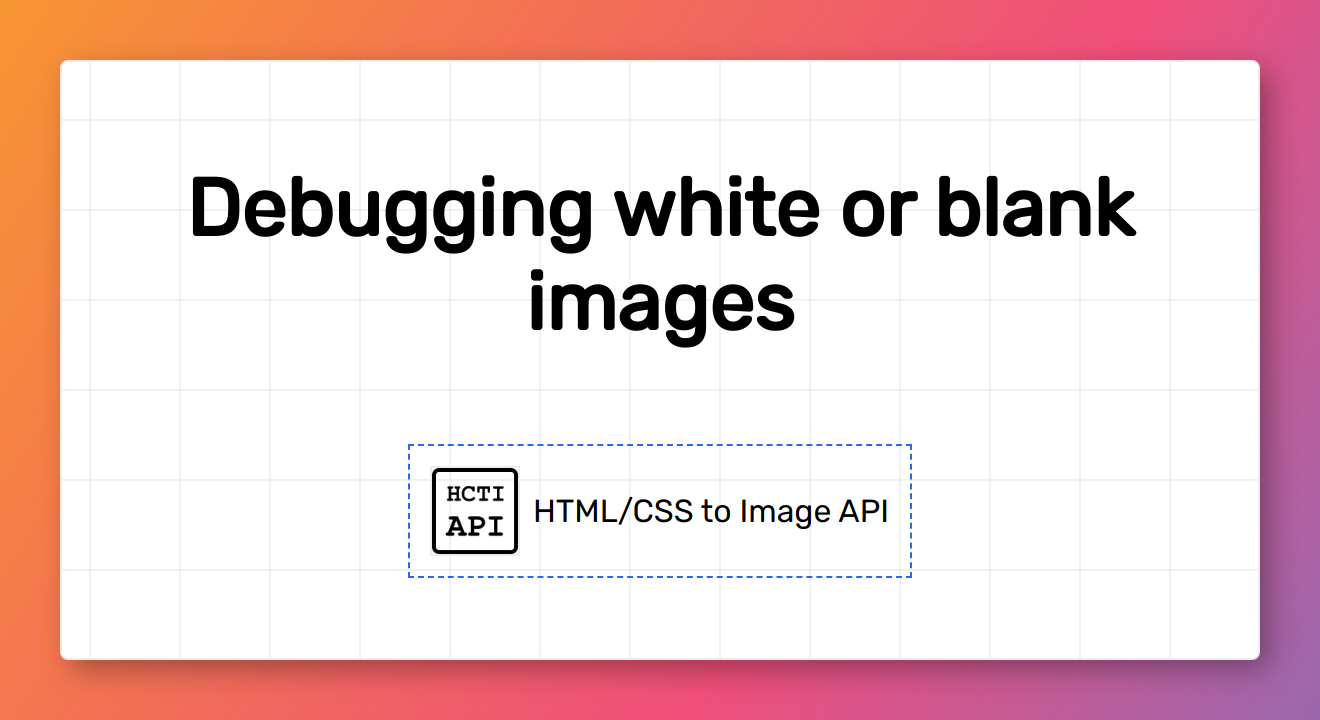Debugging white or blank images
Troubleshooting guide
Table of contents
Why is my image white or blank?
When rendering your image, the API makes its best guess at when your HTML or webpage is ready to be turned into an image.
We do this by waiting for the pages load event to fire. We then monitor for additional network traffic (such as external CSS or images) to complete before generating the image. This works well for most cases, but occasionally can cause problems for content that may be slow to load.
Solution: ms_delay
The ms_delay parameter gives you more control over when the API generates the image. By setting this, the API will delay the rendering of the image by the number of milliseconds you set. We recommend starting with 500 and increasing from there.
Solution: render_when_ready
The render_when_ready param gives you exact control over when the API generates the image. When this is set to true, the API will wait to render the image until a JavaScript function is called, or a special element is added to the page. Learn more about render_when_ready.
Need help?
We’re always looking to improve this documentation. Please send us an email: support@htmlcsstoimage.com. We respond fast.