Screenshot a Facebook post
Use the HTML/CSS to Image API to autogenerate screenshots from Facebook.
How it works
To generate a screenshot of a Facebook post, we can make use of the Facebook embed feature.
For the image to work, make sure you set the selector param to .fb-post and ms_delay to 1500. This gives the embed extra time to load and has the API properly crop the image.
Example code
Copy this example, and swap out the href to create an image of any Facebook post you’d like.
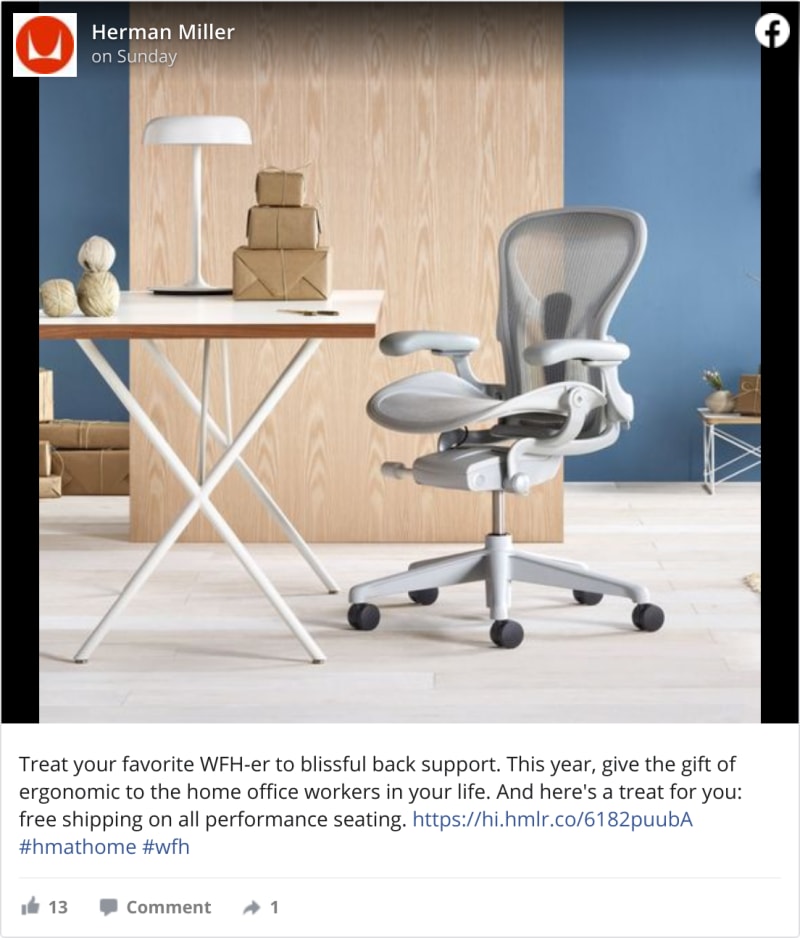
HTML
<div id="fb-root"></div>
<script async defer crossorigin="anonymous" src="https://connect.facebook.net/en_US/sdk.js#xfbml=1&version=v11.0" nonce="SOhYrMAR"></script>
<!-- See data-href below. Replace that with the link to your Facebook post -->
<!-- set ms_delay: 2500 to give it extra time toload -->
<!-- set selector: .fb-post -->
<div class="fb-post" data-href="https://www.facebook.com/HermanMiller/photos/a.171562157561/10158261466927562/" data-width="500" data-show-text="true"></div>
Important: set these parameters when creating the image.
- selector:
.fb-post - ms_delay:
2500
Need help?
We’re always looking to improve this documentation. Please send us an email: support@htmlcsstoimage.com. We respond fast.