Convert HTML emails to images
Generate images of full webpages and emails with HTML/CSS to Image. Renders exactly like Google Chrome.
Generating images from emails
You can use the API to convert emails into images.
Making it easy to automatically share them in Slack, Instagram or Facebook.
How to do it:
- You can use our Zapier or Make integrations to convert email to images without code.
- Or, use the API directly.
- You’ll want to create an image from HTML and pass the full HTML of the email to the API.
- The API will then send back a URL to your image of the email.
For more details on how the API works, see Creating an image.
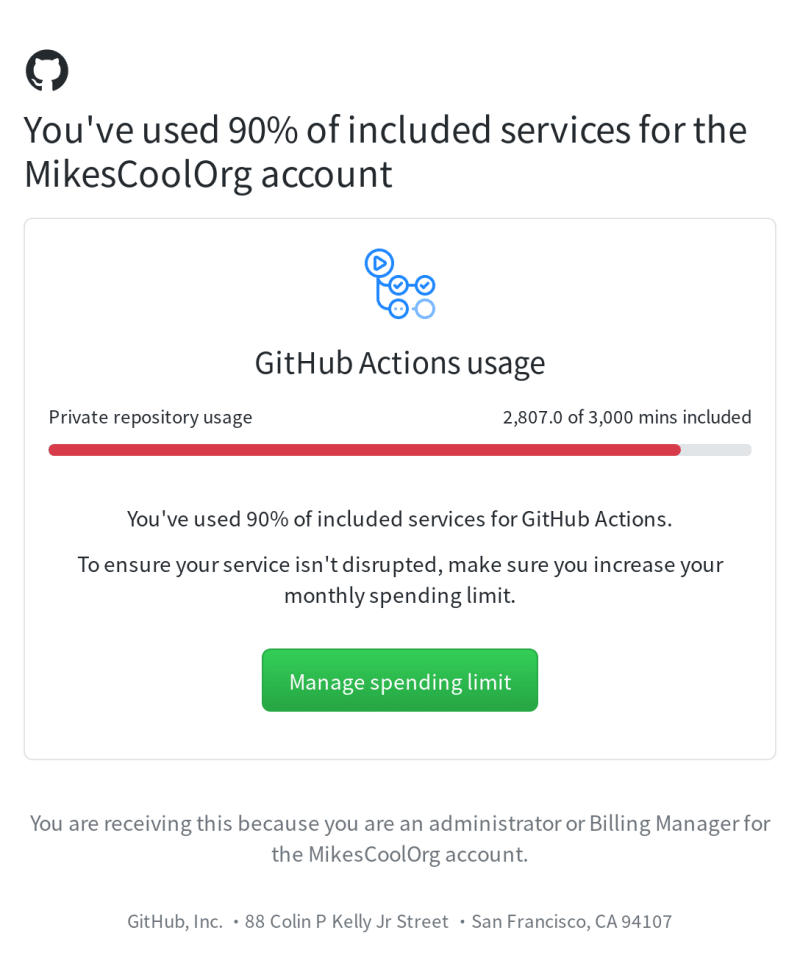
Include full <html>
To render a full email or webpage with the API, pass the full HTML markup. Starting and ending with the <html> tags.
- The API will enter full page mode and render the entire page as displayed by Google Chrome.
- When rendering a full page, be sure to include full paths to all outside assets so that the API is able to download them. Relative paths will not work.
Need help?
We’re always looking to improve this documentation. Please send us an email: support@htmlcsstoimage.com. We respond fast.